

- #WINDOWS 10 RESET PASSWORD USB FOR ANOTHER COMPUTER HOW TO#
- #WINDOWS 10 RESET PASSWORD USB FOR ANOTHER COMPUTER INSTALL#
- #WINDOWS 10 RESET PASSWORD USB FOR ANOTHER COMPUTER FOR WINDOWS 10#
After startup, you can see two options: CD/DVD and USB Flash Drive.
#WINDOWS 10 RESET PASSWORD USB FOR ANOTHER COMPUTER INSTALL#
Step 1: You need to download and install FoneCope Password Recovery on another accessible computer. No.1: Create a Windows password reset disk But you'll need another available PC and a USB flash drive (or CD-ROM). In addition, it supports almost all computer brands, such as reset password on Acer laptop without disk, reset Toshiba password, and reset HP password, etc.Īnd it's super easy to use. It works perfectly when totally forgot the login password of Win 10. Try Windows Password Recovery to bypass Windows 10 with USB or CD/DVD. #2 Bypass Win 10 Password Using Windows Password Genius So easy, isn't it? If you have a password reset disk, check the next solution to create a bootable USB. And then leave it blank when you're asked to enter a new password. When it tells you the password is incorrect, click OK, and then click "Reset password". Boot your Win 10 computer and select the user, then enter a random password.
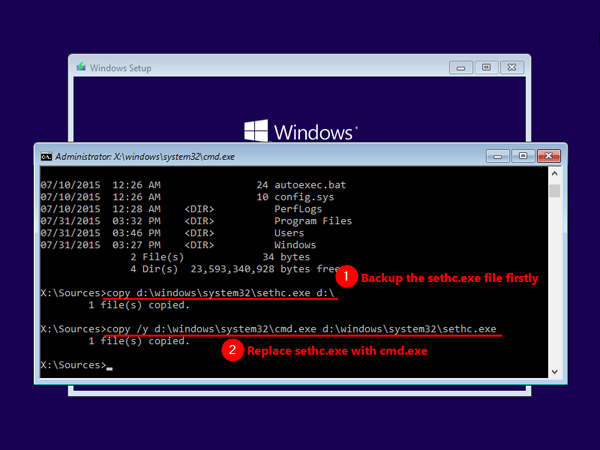

If you have a reset disk for this user, you can use it to get rid of the forgotten admin password on Windows 10. Bypass Win 10 Login Screen with Reset Disk In case this way is not working, keep reading for stronger fixes! Your computer will automatically skip the login password screen on Windows 10. Next, when you see Retype the password to confirm:, press Enter to clear the password. After that, you'll see Type a password for the user:, just press the Enter key Type net * in the command prompt and press the Enter key. Press Win + X key to call out menu list, and then select the Command Prompt (Admin).
#WINDOWS 10 RESET PASSWORD USB FOR ANOTHER COMPUTER FOR WINDOWS 10#
Then you can follow the steps for windows 10 password login bypass. Put it simply, for example, you changed the user password a few minutes ago, then suddenly forgot! You did not sign out or shut down your computer. The problem is, this solution works only if you've signed into your PC. You can get past administrator password on windows 10 with command prompt.
#WINDOWS 10 RESET PASSWORD USB FOR ANOTHER COMPUTER HOW TO#
What if you can't remember the password you set, how to bypass Windows 10 login screen? Get the solutions now! How to Bypass Password on Windows 10 (Forgot the Password) #3 Use Local Group Policy Editor to Skip Windows 10 Password Part 1. #2 Bypass the Windows 10 Password with netplwiz #1 Deleted the Login Password on Settings How to Bypass Windows 10 Password (Remember the Password) #5 Reset Microsoft Account Password Online #4 Create a New User Account to Bypass Windows 10 Password #3 Bypass Win 10 Password Using Windows Password Recovery #2 Bypass Win 10 Login Screen with Reset Disk #1 Windows 10 Skip Login via Command Prompt You need help! And I can help! You'll find 8 solutions that can skip the login screen and bypass Windows 10 login/admin password. Locked out of your computer? You set the login or administrator password to protect computer data, but now it refuses you to log in to Windows 10 without the password. "How to bypass Windows 10 password? I was so dumb.


 0 kommentar(er)
0 kommentar(er)
